Radical Inclusion: Empowering Accessibility in Tech | WWCode Advocacy Toolkit
Written by Manda Frederick

WWCode is committed to supporting a more inclusive and equitable tech industry. We are excited to introduce the WWCode Advocacy Toolkits to further this mission. These toolkits are resources designed to empower diverse technologists as self-advocates and allies in tech. By equipping developers, team leads, educators, and individuals with the knowledge and tools to advocate for themselves and others, we can drive meaningful change in tech and the lives of diverse technologists.
These toolkits will be available as companions to our ongoing WWCode Advocacy Town Halls.
About WWCode Advocacy Town Halls
As part of our commitment to diversity, equity, and inclusion (DEI) advocacy, WWCode hosts regular live virtual panels: WWCode Advocacy Town Halls. These town halls are a platform for elevating crucial discussions around DEI. They offer technologists, founders, leaders, educators, and anyone interested in DEI issues access to experts in the field to gain insights into how to become effective allies in creating a more inclusive and equitable tech industry.
Watch our previous WWCode Advocacy Town Hall
This Toolkit: Accessibility in Tech
Please Note: This toolkit is an additional resource alongside the WWCode Advocacy Town Hall Radical Inclusion: Empowering Accessibility in Tech with expert panelists and advocates Amy Carney, Accessibility Specialist and Web Developer; Jessica Rafuse, Director of Strategic Partnerships & Policy for Accessibility with Microsoft; Caterina Paun, Senior Instructor of Computer Science, Portland State University; moderated by Manda Frederick, Program Communications Manager at WWCode which explored accessibility in the tech industry and its impact on diversity, equity, and inclusion (DEI). Watch here.
Accessibility in tech supports the design and development of digital products and services that everyone, including people with disabilities, can use. It encompasses not only physical disabilities but also cognitive, sensory, and other impairments. Accessibility ensures that technology is barrier-free, enabling equal access.
Accessibility also includes creating barrier-free workplaces supporting the legal and personal rights of team members living and working with seen and unseen disabilities. Hiring managers and team leads should foster workplaces that prioritize accessibility. Inclusive workplaces attract diverse talent and promote a culture of belonging and innovation.
Important Terms and Language
Understanding the Difference Between Seen and Unseen Disabilities
It’s important to understand the difference between seen and unseen disabilities to ensure inclusivity, promote diversity, and encourage empathy:
- Seen Disabilities: Seen disabilities are immediately apparent. They include conditions or impairments that are visible to others. Examples of seen disabilities may involve mobility challenges, such as using a wheelchair or crutches, or sensory impairments like blindness. It may be easier to identify seen disabilities because how they manifest may be more obvious.
- Unseen Disabilities: Unseen disabilities are not immediately apparent to others. These disabilities encompass a wide range of conditions, including mental health issues like neurodivergence, anxiety or depression, chronic pain, autism, or conditions such as diabetes. People with unseen disabilities often face challenges not visible on the surface.
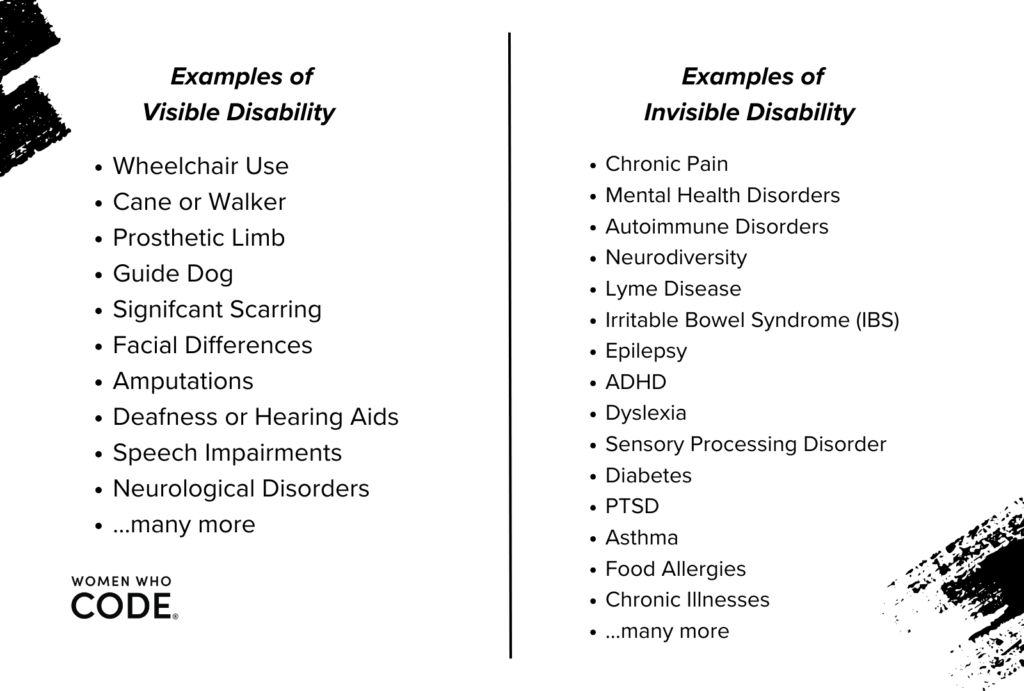
When we acknowledge that disabilities can take various forms, we’re better equipped to offer support and accommodations to everyone. Understanding the differences between seen and unseen disabilities can also help break down stereotypes and misconceptions; just because someone doesn’t have an apparent disability doesn’t mean they aren’t facing unique challenges that require empathy and accommodation.
Understanding the Difference Between the Terms “Disability” and “Disabled”
Understanding the difference between “disability” and “disabled” is similarly important for creating compassionate and inclusive spaces. The language and labels we use enable us to empower individuals facing various challenges and promote workplaces and a tech industry where everyone can thrive regardless of their unique circumstances:
- Disability: This is a broader term that refers to a physical, sensory, intellectual, or mental impairment limiting one or more major life activities. Disabilities can vary widely in type and severity. Disabilities include blindness, deafness, mobility impairments, autism, and mental health disorders. Understanding disability is crucial for recognizing people’s diverse challenges, fostering inclusivity, and advocating for accessibility.
- Disabled: This is a term (description word or adjective) used to describe an individual with a disability. It focuses on the person’s condition rather than the condition itself. A person with a visual impairment may be described as “blind,” or a person with a mobility impairment may be described as “using a wheelchair.” Using “disabled” emphasizes the person’s individuality and acknowledges the challenges they may encounter.
In all cases, it’s important to use person-first language to respect and dignify individuals with disabilities. Person-first language, such as “a person with a disability,” is generally preferred because it puts the individual before their condition and emphasizes their identity beyond their disability.
Resources for Empowering Accessibility in Tech
Use these resources to learn more about DEI and accessibility and to contribute to a more inclusive and equitable tech industry.
Resources from WWCode on Being an Advocate and Ally / DEI
Check out the full WWCode DEI on-demand library. Library highlights:
- Encouraging People From Underrepresented Groups to Speak Up
- Being Courageous in Tech Panel
- Introduction to Conflict Fluency
Resources from WWCode on Accessibility
Check out the full WWCode Accessibility on-demand library. Library highlights:
- Beyond 99 Red Balloons: A Guide to Alternative Text
- Understanding the Web Content Accessibility Guidelines
- Practical Digital Accessibility for Developers
- WWCode Conversations #87: Web Accessibility in Technology
Workplace Resources
- AccessibleTech, “Accessible Technology”
- Employer Assistance and Resource Network on Disability Inclusion, “Technological Accessibility”
- Google, “Making Creative Tools More Accessible for Everyone”
U.S. Federal and State Resources
Please note: Some of these resource’s websites provide or have access to resources and information specific to state laws and requirements.
- Department of Labor – Employment Laws dol.gov
- Disability Rights Guide – ada.gov
- ACLU Know Your Rights aclu.org
- U.S. Equal Employment Opportunity Commission – eeoc.gov
Accessibility Statistics
- Centers for Disease Control and Prevention, “Disability Impacts All of Us”
- Economic Update: Employment Trends For People With Disabilities
- 57 Web Accessibility Statistics [Updated for 2023]
Tech Blogs and Articles
- Accessibility in Tech: Diversifying Your Product for Global Access
- Medium, “Why Accessibility Is the Future of Tech”
- Medium, “Why Web Accessibility Is Important and How You Can Accomplish It”
- VentureBeat, “Accessibility Is an Opportunity, Not a Burden”
- CNET, “Accessibility Tech Has a Lot of Unfinished Business to Get Right”
Other Resources on Accessibility
- Partnership on Employment & Accessible Technology, “Get Started: Why Accessible Technology Matters”
- Partnership on Employment & Accessible Technology, “How Is the Department of Justice Addressing Website and ICT Accessibility?”
Support from Women Who Code The Women Who Code Code of Conduct outlines our community expectations; technologists are empowered to learn and connect safely and inclusively in all our spaces. Read the full Code of Conduct here, and learn how to report any incidents for yourself or others.